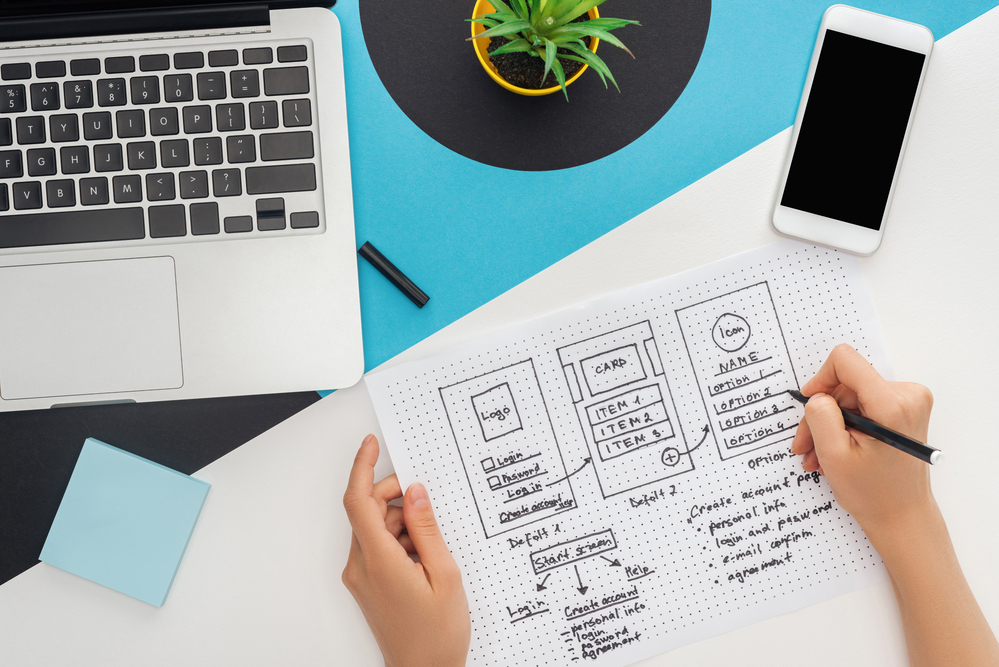Nov 19, 2022 | SEO Tips
How Does SEO Work?

How Does SEO Work?
Search Engine Optimization (SEO) is a critical strategy for improving your website’s visibility and attracting high-quality traffic from search engines like Google. The ultimate goal of SEO is to increase both the quantity and quality of visitors to your site, which can lead to higher conversions and revenue.
While SEO can be complex, understanding the fundamental principles and implementing best practices can significantly improve your website’s performance. In this updated guide, we’ll break down how SEO works and provide actionable tips to help you succeed in 2025.
1. How Does SEO Work?
At its core, SEO helps search engines understand the content and value of your website so they can rank it appropriately in search engine results pages (SERPs). Several factors influence your website’s ranking, including:
- Relevance of Content: How closely your content matches the user’s search intent.
- Backlink Profile: The quantity and quality of links pointing to your website from other sites.
- Technical Performance: Your site’s speed, mobile-friendliness, and usability.
- User Experience (UX): How easy and enjoyable it is for users to navigate your site.
- Authority: How trusted and credible your website is within your industry.
Search engines like Google use algorithms to evaluate these factors and rank websites accordingly. The better optimized your site is for these criteria, the higher it will appear in search results.
2. What Are Backlinks?
Backlinks are links from other websites that point to your website. They are one of the most important ranking factors for SEO because they signal to search engines that your content is trustworthy and valuable.
Why Backlinks Matter:
- Credibility: Links from reputable websites act as “votes of confidence” for your site.
- Referral Traffic: Backlinks can drive traffic from other sites to yours.
- SEO Authority: High-quality backlinks help improve your domain authority, making it easier to rank for competitive keywords.
3. How Can You Improve Your Website’s Backlink Profile?
Building a strong backlink profile takes time, but it’s worth the investment. Here are some strategies for 2025:
- Create Link-Worthy Content: Publish original, high-quality content such as in-depth guides, research studies, or infographics that others want to reference.
- Guest Blogging: Write articles for reputable websites in your niche and include links back to your site.
- Leverage Social Media: Share your content on platforms like LinkedIn and Twitter to increase visibility and attract natural backlinks.
- Build Relationships: Network with other businesses or influencers in your industry to secure collaborations and link exchanges.
4. What Is Keyword Research?
Keyword research is the process of identifying the search terms your target audience uses to find information, products, or services. Choosing the right keywords is essential for driving the right type of traffic to your site.
Tips for Effective Keyword Research in 2025:
- Focus on Search Intent: Understand whether users are searching for information (informational), comparing options (navigational), or ready to buy (transactional).
- Use Keyword Tools: Leverage tools like Google Keyword Planner, SEMrush, or Ahrefs to discover high-volume, low-competition keywords.
- Consider Long-Tail Keywords: Phrases with 3-4 words often have lower competition and higher conversion rates.
- Monitor Trends: Stay updated on seasonal or industry-specific trends that may impact search behavior.
5. How Do You Incorporate Keywords Into Your Website?
In 2025, keyword placement should be seamless and natural, prioritizing user experience over rigid optimization. Here’s how to do it:
- Page Titles and Meta Descriptions: Use your primary keyword in the title and meta description to attract clicks from search results.
- Headers (H1, H2, H3): Organize your content with headings that include relevant keywords.
- Body Content: Sprinkle keywords throughout your content without overstuffing them. Always prioritize readability.
- Alt Text for Images: Describe your images using keywords to improve accessibility and image search visibility.
- URLs: Keep your URLs clean and include keywords when relevant.
The Evolving Landscape of SEO in 2025
SEO is constantly evolving as search engine algorithms become more sophisticated. In 2025, some emerging trends to watch include:
- Voice Search Optimization: With the rise of smart speakers and voice assistants, optimizing for conversational queries is critical.
- AI and Machine Learning: Search engines are using AI to better understand user intent, making high-quality content more important than ever.
- Core Web Vitals: Metrics like page speed, interactivity, and visual stability now play a significant role in rankings.
- Local SEO: Optimizing for local search is essential for businesses targeting nearby customers.
By staying informed about these trends and continually improving your website, you can maintain a competitive edge.
Struggling to Get Your Website Ranking on Google?
SEO can be overwhelming, but you don’t have to do it alone. At Jen Ruhman SEO, we specialize in helping businesses achieve top rankings and measurable results.
Why Choose Us?
- Proven Strategies: We stay ahead of the latest SEO trends to deliver exceptional results.
- Customized Solutions: Every business is unique, and so are our SEO plans.
- Transparent Reporting: Track your progress with clear, actionable insights.
Schedule Your Free SEO Consultation Today!
Let us help you turn your website into a powerful tool for driving traffic, leads, and sales.
Take control of your SEO in 2025—partner with Jen Ruhman SEO and see the difference a professional team can make!
Struggling to get your website ranking on Google?
We can help! Jen Ruhman SEO is an SEO company in San Diego that will get your website ranking higher and faster. We have a team of experts who know how to optimize your website for Google so you can start seeing more traffic and conversions.
Imagine what it would be like to finally see the results you’ve been wanting from your website. With our monthly SEO services, you can finally achieve those goals and start seeing an increase in leads and sales. Sign up today and let us help you reach the top of Google!

Nov 19, 2022 | San Diego, SEO Tips
How to Choose the Right SEO Company for your Business
Updated for 2025
Search Engine Optimization (SEO) is one of the most critical components of digital marketing. It’s the key to boosting your online visibility, driving organic traffic, and generating leads that convert into customers. However, SEO can be complex and time-consuming, which is why many businesses turn to professional SEO companies for help.
But how do you choose the right SEO company? With so many options available, it’s essential to know what to look for to ensure you’re partnering with an agency that will deliver results and align with your business goals. This guide will walk you through the most important factors to consider when selecting an SEO company.

a woman holds a smartphone with the Google logo displayed on the screen and on the background
Why Choosing the Right SEO Company Matters
Partnering with the right SEO company can significantly impact your business. A skilled agency will not only improve your search rankings but also help you:
- Attract more targeted traffic.
- Increase conversions and sales.
- Build long-term online authority.
On the other hand, choosing the wrong company could waste your budget, hurt your rankings, or even get your website penalized by search engines. That’s why it’s essential to make an informed decision.
1. Define Your Goals
Before you start your search, clarify your objectives. What do you want to achieve with SEO? Common goals include:
- Ranking for specific keywords.
- Driving more organic traffic.
- Improving local search visibility.
- Generating more leads or sales.
Knowing your goals will help you identify an SEO company with the expertise to meet your specific needs.
2. Look for a Proven Track Record
A reputable SEO company will have a history of delivering results. Ask potential agencies to share case studies, testimonials, or examples of successful campaigns they’ve managed.
Questions to Ask:
- Have they worked with businesses in your industry?
- Can they provide specific examples of ranking improvements or traffic increases?
- Do they have long-term clients with consistent results?
For example, if you run an eCommerce store, look for an agency experienced in optimizing product pages and driving sales through SEO.
3. Assess Their Comprehensive Strategy
The best SEO companies take a holistic approach, integrating multiple aspects of digital marketing to ensure success. Look for an agency that offers a range of services, such as:
- On-Page SEO: Optimizing your website’s content, meta tags, and structure.
- Off-Page SEO: Building high-quality backlinks and managing your online reputation.
- Technical SEO: Improving site speed, mobile-friendliness, and crawlability.
- Content Marketing: Creating engaging, keyword-rich content to attract visitors.
- Local SEO: Optimizing for Google Maps and local search results.
A well-rounded strategy ensures that all elements of your online presence work together to drive traffic and conversions.
4. Insist on Transparent Reporting
Clear communication and regular reporting are essential for a successful partnership. An excellent SEO company will provide detailed reports that show the progress of your campaign and explain the results.
Look for Reports That Include:
- Keyword ranking improvements.
- Traffic metrics (organic visits, bounce rate, etc.).
- Conversions and leads generated.
- Link-building efforts.
Transparency builds trust and ensures you’re always informed about how your investment is performing.
5. Evaluate Their Commitment to Your Success
The best SEO companies act as partners, genuinely invested in your success. They should:
- Proactively offer advice and suggestions.
- Be responsive to your questions and concerns.
- Adapt their strategy based on your business goals and changing market conditions.
Avoid agencies that take a one-size-fits-all approach or focus solely on short-term wins. SEO is a long-term strategy, and your chosen company should be committed to sustainable growth.
6. Understand Their Services
Not all SEO companies offer the same services. Make sure the agency provides the specific solutions your business needs. For example:
- If you’re a local business, prioritize companies with expertise in local SEO.
- For online retailers, ensure they specialize in eCommerce SEO.
- If your website is struggling with technical issues, choose a company with strong technical SEO expertise.
Tailored services are a sign of an agency that prioritizes your unique needs over cookie-cutter solutions.
7. Consider Pricing and Value
SEO is an investment, but it’s crucial to find a company that offers a fair balance between cost and results. Beware of agencies promising guaranteed rankings or offering services at rock-bottom prices—they may use black-hat tactics that can harm your site in the long run.
At the same time, don’t overpay for services you don’t need. Ask for a clear breakdown of their pricing structure and ensure it aligns with your budget.
8. Read Reviews and Ask for References
Take time to research online reviews and ratings. Platforms like Google My Business, Clutch, or Trustpilot can provide valuable insights into an agency’s reputation. Additionally, ask the company for references so you can speak with past clients about their experiences.
9. Evaluate Their Knowledge of Current Trends
SEO evolves rapidly, with search engine algorithms changing frequently. Partner with a company that stays up to date with the latest trends and strategies, such as:
- Voice search optimization.
- AI-driven SEO tools.
- Core Web Vitals and user experience improvements.
- Local and mobile-first indexing strategies.
Final Thoughts: Finding the Right SEO Partner
Choosing the best SEO company for your business is a critical decision that requires research, patience, and a clear understanding of your goals. By focusing on agencies with proven results, transparent communication, and a comprehensive strategy, you’ll be better equipped to find a partner that aligns with your needs.
Ready to Take Your SEO to the Next Level?
At Jen Ruhman SEO, we specialize in helping businesses like yours dominate search engine rankings and achieve measurable growth. With a proven track record and tailored strategies, we’re committed to your success.
Contact us today for a free consultation! Let’s work together to drive traffic, boost your visibility, and grow your business online.
You know you need SEO services, but finding the right one can be difficult.
It’s hard to know who to trust when it comes to SEO services. There are a lot of snake oil salesmen out there who will promise you the moon and then deliver nothing.
Jen Ruhman SEO is different. We’re a team of experienced professionals with a proven track record of success. We’ll help you get your website ranked higher than your competitors, so you can start getting more leads and sales from organic search traffic.

Nov 17, 2022 | links, SEO Tips
How to Get Other Sites to Link to Yours

Quality backlinks are important for any site looking to rank higher in search engine results pages (SERPs). But how do you get other sites to link to yours? Here are a few methods:
How to Get Other Sites to Link to Yours: A Comprehensive Guide
Building quality backlinks is one of the most effective ways to improve your website’s search engine rankings. Backlinks, also known as inbound links, signal to search engines that your site is trustworthy and valuable. But how do you convince other websites to link to yours? While it may seem challenging, there are several proven strategies to help you earn those all-important links. Here’s an in-depth look at how to get other sites to link to yours.
1. Create Exceptional Content
High-quality content is the cornerstone of any successful backlink strategy. When your content provides value—whether through informative articles, engaging videos, or visually appealing infographics—other site owners will naturally want to link to it. Here’s how to make your content stand out:
- Solve Problems: Address common questions or challenges within your niche to position your content as a go-to resource.
- Offer Unique Insights: Conduct original research, share case studies, or provide expert opinions that others in your industry may find compelling.
- Focus on Quality Over Quantity: A single well-crafted, in-depth article can outperform multiple mediocre ones.
Pro Tip: Evergreen content, such as how-to guides and comprehensive resource lists, is more likely to attract backlinks over time.
2. Build Relationships with Other Site Owners
Networking with other site owners in your industry can open doors to valuable backlink opportunities. Here’s how to do it effectively:
- Personalized Outreach: Send polite, personalized emails introducing yourself and your content. Highlight why it would be beneficial to their audience.
- Offer Value in Return: Propose mutually beneficial collaborations, such as guest blogging or content swaps.
- Engage with Their Content: Comment on their blog posts, share their content on social media, or link to their site from your own. Building goodwill can increase the likelihood of earning a backlink.
Pro Tip: Use tools like Hunter.io or NinjaOutreach to find contact information for site owners and streamline your outreach process.
3. Leverage Social Media
Social media platforms are invaluable for promoting your content and attracting attention from potential linkers. Here’s how to make the most of your social media efforts:
- Use Relevant Hashtags: Incorporate niche-specific hashtags to increase the visibility of your posts.
- Tag Influencers and Brands: If your content references other creators or companies, tag them in your posts. They may share or link to your content in return.
- Join Online Communities: Participate in relevant forums, Facebook groups, or LinkedIn groups where your target audience and industry peers congregate.
Pro Tip: Create visually engaging content, such as infographics or video snippets, to increase shares and drive more traffic to your site.
4. Optimize for Search Engines with Google’s Search Console
Google’s Search Console is a powerful tool for identifying opportunities to improve your site’s SEO and gain backlinks. Here’s how to use it effectively:
- Monitor Search Performance: Check which keywords and pages are driving traffic to your site.
- Identify Linking Opportunities: Look at the “Links” report in Search Console to see which external sites are already linking to you. This can help you identify patterns and potential partners.
- Fix Broken Links: Use tools like Ahrefs or Broken Link Checker to identify and replace broken links on other websites with your own content.
Pro Tip: Create a sitemap and submit it through Search Console to ensure Google indexes all your pages, increasing the likelihood of being discovered by potential linkers.
5. Capitalize on Guest Blogging Opportunities
Guest blogging is a tried-and-true method for building backlinks while showcasing your expertise. Many websites are open to publishing high-quality guest posts from industry professionals. Here’s how to get started:
- Research Opportunities: Search for blogs in your niche that accept guest posts. Use search queries like “write for us [your industry].”
- Pitch Strong Ideas: Submit unique, well-thought-out content ideas tailored to the blog’s audience.
- Include Contextual Links: While most guest blogging opportunities allow a link in the author bio, try to include a contextual link within the article itself for maximum SEO value.
Pro Tip: Avoid spammy guest blogging practices. Focus on sites with strong domain authority and relevance to your niche.
6. Create Linkable Assets
Some types of content are naturally more likely to earn backlinks. These “linkable assets” provide exceptional value and can attract links organically. Examples include:
- Infographics: Visual content is highly shareable and often cited by other websites.
- Tools and Templates: Offer free calculators, checklists, or templates that solve a specific problem for your audience.
- Comprehensive Guides: In-depth guides and long-form content are often seen as authoritative resources.
Pro Tip: Promote your linkable assets through outreach campaigns and social media to maximize their reach.
7. Tap into Broken Link Building
Broken link building is an advanced strategy that involves finding broken links on other websites and suggesting your content as a replacement. Here’s how to do it:
- Identify Broken Links: Use tools like Check My Links or Screaming Frog to find broken links on high-authority websites.
- Reach Out: Contact the site owner, notify them of the broken link, and propose your content as a replacement.
- Be Helpful: Frame your outreach as a way to improve their user experience rather than simply promoting your site.
Pro Tip: This method works best if your content closely matches the topic of the broken link.
8. Participate in Industry Directories and Roundups
Many industries have directories, resource pages, or link roundups that showcase valuable content. Getting featured in these can be a quick way to earn backlinks:
- Submit Your Site: Look for reputable directories relevant to your industry and submit your site for inclusion.
- Pitch to Roundups: Search for weekly or monthly link roundups in your niche and pitch your best content.
Pro Tip: Use search queries like “best [industry] resources” or “[niche] link roundup” to find these opportunities.
Final Thoughts
Earning quality backlinks is a marathon, not a sprint. By focusing on creating outstanding content, building relationships with other site owners, and leveraging tools like social media and Google’s Search Console, you can steadily grow your website’s authority and search engine rankings. Experiment with multiple strategies, track your progress, and refine your approach over time.
Remember, every link is a vote of confidence in your website. By consistently delivering value, you’ll make it easy for others to link to you, boosting your visibility and success online.
Are you looking for more website traffic?
Jen Ruhman SEO can help! We are a local San Diego SEO company and experts in search engine optimization and can get your website ranking higher on Google, Yahoo, and Bing. That means more website visitors for you – and more business opportunities.
Higher search engine rankings not only mean more website visitors but also increased credibility and authority with your customers. When they see that your site is at the top of the search results, they know you’re a leader in your industry. Let Jen Ruhman SEO help you reach the top today.
Request a free consultation with us to find out how we can improve your website traffic!

Nov 12, 2022 | SEO Tips

6 Elements of a Powerful SEO Product Description
Updated for 2025
Your product is incredible—you’ve put in the effort to create something special. But no matter how great it is, customers won’t buy it if they can’t find it. That’s where Search Engine Optimization (SEO) plays a crucial role. A well-optimized product description can ensure your product shows up in relevant search results, helping you attract more traffic, leads, and sales.
Think of SEO as the online equivalent of prime real estate: the more visible your product is on the digital “main street” of search engines, the more customers you’ll attract. Here’s how to create powerful SEO product descriptions using six essential elements.
Why Are SEO Product Descriptions Important?
A well-crafted product description optimized for SEO offers several key benefits:
- Increased Traffic: Drives more visitors to your eCommerce site.
- Improved Rankings: Helps your site rank higher on Google and other search engines.
- Higher Conversions: Engages potential buyers with compelling descriptions.
- Better User Experience: Provides clear and persuasive details that encourage purchases.
Let’s explore the six elements that make your product descriptions effective in driving SEO results and conversions.
1. Use Keywords Strategically
Keywords are the foundation of SEO. These are the terms customers use when searching for products like yours. Incorporate relevant keywords naturally into your product description to help search engines understand what you’re selling.
Tips for Effective Keyword Use:
- Research First: Use tools like Google Keyword Planner or Ahrefs to identify high-volume, low-competition keywords.
- Placement Matters: Include keywords in your title, bullet points, and the body of your description.
- Avoid Overuse: Stick to 2-3 mentions of a primary keyword to prevent keyword stuffing. Overloading your description can hurt rankings and turn off potential buyers.
For example:
If you’re selling a faux fur coat, your keywords might include “women’s faux fur coat,” “winter coat for women,” and “luxury faux fur jacket.”
2. Keep It Clear and Concise
While it’s essential to provide enough information to inform your customers, brevity is key. Online shoppers have short attention spans, so your description should balance detail with readability.
Best Practices:
- Length: Aim for 50-200 words for most product descriptions.
- Format: Use short sentences, bullet points, and whitespace to improve readability.
- Avoid Overload: Avoid cramming too many details; instead, focus on the most important features and benefits.
3. Write in an Active, Engaging Tone
Active voice is more direct and compelling than passive voice, making your descriptions easier to read and more persuasive.
Example:
- Passive: “The faux fur coat is loved for its warmth and comfort.”
- Active: “You’ll love the warmth and comfort of this faux fur coat.”
An active tone keeps your descriptions engaging and helps maintain the reader’s interest.
4. Speak Directly to the Customer
Use the second person point of view (“you,” “your”) to create a connection with potential buyers. This makes the description feel more personal and relevant to their needs.
Example:
- Instead of: “The shirt is available in sizes small through extra-large.”
- Write: “You’ll find this shirt in sizes small through extra-large, so there’s a perfect fit for everyone.”
By addressing the customer directly, you position the product as the solution to their needs.
5. Highlight Benefits, Not Just Features
Shoppers don’t just care about what the product is—they want to know what it can do for them. Focus on how your product solves problems, makes life easier, or adds value.
Feature vs. Benefit:
- Feature: “This coat is made of high-quality faux fur.”
- Benefit: “Feel warm and stylish all winter with this luxurious faux fur coat.”
Highlight benefits throughout your description to show customers why they need your product.
6. Use Natural, Conversational Language
While incorporating keywords is important, don’t let SEO dominate your writing. Natural, conversational language resonates more with shoppers and keeps your descriptions approachable.
Tips for Writing Naturally:
- Read your description aloud to check for awkward phrasing.
- Avoid robotic or overly formal language.
- Write as if you’re having a conversation with a friend.
For example:
Instead of: “This winter coat offers a great solution for cold climates,”
Write: “Stay cozy in even the coldest weather with this must-have winter coat.”
Real-Life Example of a Powerful SEO Product Description:
Title: The Internet’s Most Comfortable Cozy Faux Fur Coat
Meta Description: Stay stylish and warm this winter with our top-rated faux fur coat. Order now for fast shipping and exceptional customer service.
Product Description:
Looking for a winter coat that’s as stylish as it is cozy? The House of London Faux Fur Coat is your perfect companion for chilly days. Made with premium faux fur, this luxurious coat wraps you in unmatched comfort while keeping you effortlessly fashionable. Whether you’re headed to a winter party or enjoying a stroll in the snow, this coat is designed to keep you warm and stylish all season long.
Available in sizes small through extra-large, this timeless piece is a wardrobe essential. Don’t wait—upgrade your winter wardrobe today and experience the comfort and elegance of our best-selling faux fur coat.
Final Thoughts
Optimizing your product descriptions with these six elements can significantly improve your eCommerce success. A well-written, SEO-friendly description not only helps potential customers find your product but also persuades them to make a purchase.
Ready to boost your eCommerce visibility?
Let Jen Ruhman SEO help you optimize your product listings for search engines. Our tailored SEO strategies ensure your products rank higher, attract more customers, and drive more sales.
Contact Us Today for a Free Consultation!
With our expertise, your eCommerce business will thrive in 2025 and beyond. Let’s turn your product descriptions into powerful tools for growth!
Do you want to increase traffic to your eCommerce website?
SEO is the best way to do that. By increasing your website’s ranking on Google and other search engines, you can bring more potential customers to your site. And we can help with that.
Jen Ruhman is an SEO company in San Diego that knows how to optimize your website for the best results. We’ll help you achieve higher rankings and increased traffic – so you can start making more sales and grow your business.
Contact us today for a free consultation on SEO services for your eCommerce website!

Nov 10, 2022 | SEO Tips
What are the 3 main areas of SEO?
Search Engine Optimization, or SEO for short, is a digital marketing strategy employed in order to improve a website or web page’s visibility and organic search results.

What Are the 3 Main Areas of SEO?
Search Engine Optimization (SEO) is a cornerstone of digital marketing, aimed at improving a website’s visibility in organic search results. These organic listings are unpaid and are ranked based on their relevance to a user’s search query. Higher-ranking, relevant pages not only get more clicks but also drive meaningful traffic that can convert into leads, sales, or brand awareness.
SEO is more than just adding keywords—it’s a comprehensive strategy that spans multiple areas. Understanding the three main pillars of SEO—On-Page SEO, Off-Page SEO, and Technical SEO—is crucial for building a successful online presence.
Why Is SEO Important?
SEO helps you attract more visitors to your website, creating opportunities for growth. A well-optimized website:
- Improves search visibility and attracts the right audience.
- Builds brand credibility by ranking high in search results.
- Generates sustainable traffic that can convert into sales or leads.
- Positions your business as an authority in your niche.
Mastering the three main areas of SEO ensures a balanced strategy, addressing everything from content quality to technical performance. Let’s dive into each of these areas.
1. On-Page SEO: Optimizing Content and Elements on Your Website
On-page SEO focuses on optimizing the elements within your website to improve its search engine rankings. This includes content quality, keyword placement, and HTML tags, such as title tags, meta descriptions, and header tags.
Key Components of On-Page SEO:
- Content Quality:
- Ensure your content is informative, engaging, and solves problems for your audience.
- Write with both users and search engines in mind by naturally integrating relevant keywords.
- Use visuals, such as images and videos, to enhance user experience.
- Keyword Optimization:
- Conduct keyword research to identify terms your audience is searching for.
- Avoid keyword stuffing, as it can harm readability and result in penalties from Google.
- HTML Elements:
- Write compelling title tags and meta descriptions that encourage users to click.
- Use header tags (H1, H2, H3) to organize your content and make it more digestible for both users and search engines.
2. Off-Page SEO: Building Authority Beyond Your Website
Off-page SEO focuses on actions taken outside your website to improve its authority, credibility, and rankings. Think of it as establishing your site’s reputation in the digital ecosystem.
Key Components of Off-Page SEO:
- Link Building:
- Acquire backlinks from high-authority websites to signal trustworthiness to search engines.
- Quality matters more than quantity—focus on links from relevant, authoritative sources.
- Social Media Engagement:
- Share valuable content on platforms like LinkedIn, Instagram, and Twitter to increase visibility.
- Social signals, such as likes and shares, can indirectly boost SEO by driving traffic and engagement.
- Local SEO and Directories:
- Claim and optimize your business profiles on Google Business Profile and local directories.
- Encourage satisfied customers to leave reviews, as positive ratings improve local search rankings.
3. Technical SEO: The Backbone of Website Performance
Technical SEO involves optimizing the technical infrastructure of your website to ensure it meets search engine requirements for crawling and indexing.
Key Components of Technical SEO:
- Site Speed:
- A slow-loading site negatively impacts user experience and rankings. Use tools like Google PageSpeed Insights to identify and fix speed issues.
- Mobile-Friendliness:
- With mobile-first indexing, having a responsive, mobile-friendly site is non-negotiable.
- Site Architecture:
- Ensure your website is easy to navigate with a clear structure.
- Use sitemaps and clean URLs to help search engines index your pages effectively.
- Technical Fixes:
- Address broken links, ensure proper redirects, and resolve crawl errors identified in Google Search Console.
A Comprehensive Approach to SEO
Achieving success in SEO requires a balanced approach across all three areas. Each pillar complements the others:
- On-page SEO ensures your content is optimized for relevance and readability.
- Off-page SEO builds credibility and trust through external validation.
- Technical SEO creates a solid foundation that supports both users and search engines.
When executed together, these strategies create a robust SEO framework that can drive long-term success.
Need Help With SEO? Let Us Handle It for You!
Struggling to improve your website’s SEO on your own? That’s where Jen Ruhman SEO comes in.
We offer tailored SEO solutions designed to help your business:
- Rank higher in search results.
- Attract more traffic to your website.
- Convert visitors into customers.
Our monthly SEO services include a combination of on-page optimization, off-page strategies, and technical improvements to deliver measurable results.
Schedule Your Free Consultation Today!
Let’s discuss your goals and create a custom SEO strategy that works for you.
Struggling to figure out SEO on your own?
That’s where we come in! Monthly website SEO services from Jen Ruhman SEO can help get your website ranked higher in search engine results pages (SERPs), helping you attract more visitors and convert more leads.
Higher search engine rankings not only mean more website visitors but also more leads and customers for your business. Our team of experienced SEO professionals in San Diego will help you achieve the rankings you need to succeed online.
Sign up today for a free consultation with our team! We’ll discuss your business goals and develop a custom monthly SEO plan that’s right for you.
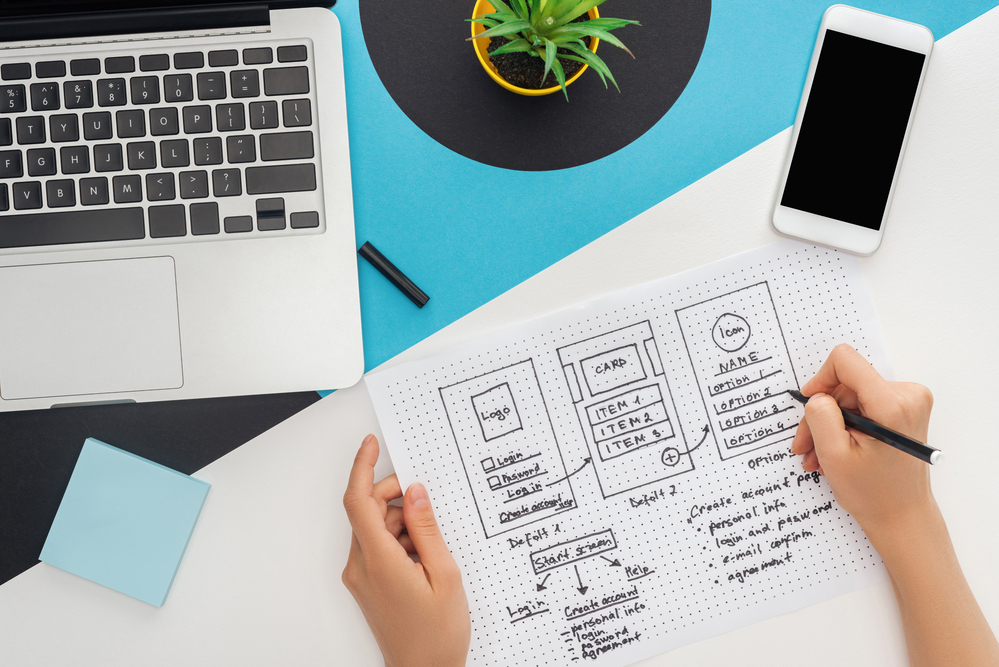
Nov 9, 2022 | SEO Tips
5 Reasons Why Every Business Needs a Website
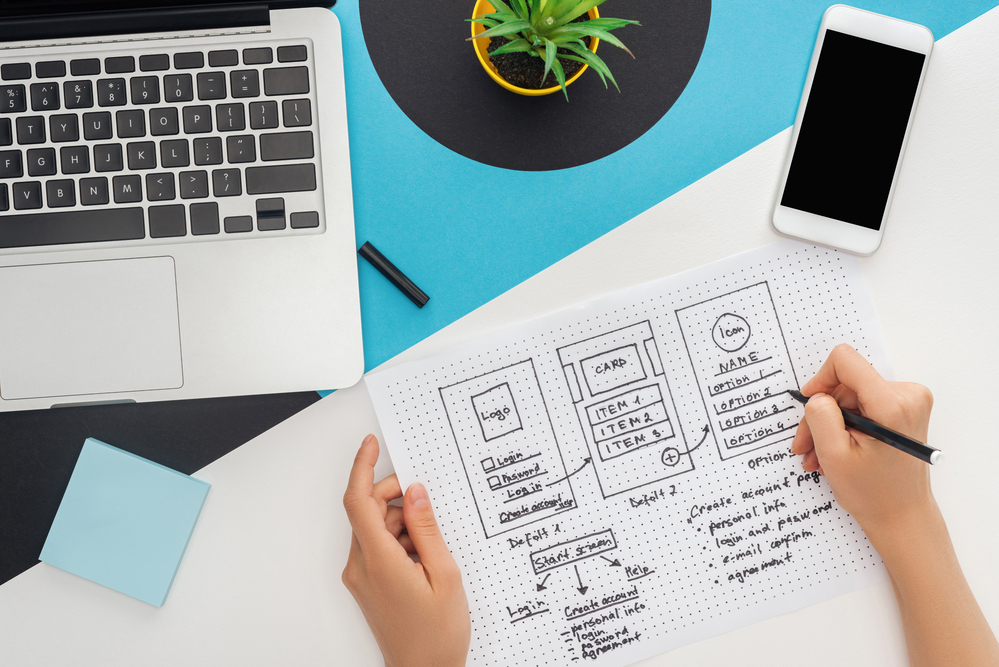
In today’s digital world, it’s more important than ever for businesses to have an online presence. If you don’t have a website for your business, you’re missing out on a lot of potential customers and revenue. Here are five reasons why every business needs a website.
1. A website gives you a professional appearance.
2. Customers can find you 24/7.
3. A website builds credibility.
4. You can reach a larger audience with a website.
5. A website allows you to track your marketing efforts and collect data about your customers.
1. A website makes your business look more credible.
In the past, having a website was a luxury that only big businesses could afford. These days, however, it’s become an essential part of doing business. Customers expect to be able to find businesses online, and if you don’t have a website, you’re at a disadvantage. Having a website shows customers that you’re a credible business that they can trust.
2. A website gives you a place to showcase your products and services.
Your website is like an online brochure for your business. It’s a place where you can showcase your products and services in all their glory. With beautiful photos and well-written descriptions, you can give potential customers an idea of what you have to offer without them even having to step into your store or office.
3. A website makes it easy for customers to contact you.
If you have a website, potential customers can easily get in touch with you with the click of a button. Include your contact information on your website, and make it easy for visitors to find it. You can also include a contact form so that customers can reach out to you without even having to pick up the phone.
4. A website allows you to connect with customers on a personal level.
Your website is more than just an online brochure; it’s also a great way to connect with your customers on a personal level. Use your blog to share stories about your business and your products, and use social media to build relationships with your customers. By connecting with customers on a personal level, you’ll create lifelong fans who are more likely than ever to do business with you again and again.
5. A Website Allows You to Collect Data About Your Customers.
Another benefit of having a website is that it allows you to collect data about your customers. With a website, you can track your marketing efforts and see which ones are working and which ones aren’t. You can also use Google Analytics to track how people are finding your website and what they’re doing on your site. This information can be invaluable in helping you grow your business.
Having a business website is essential if you want to compete in today’s market. Customers expect businesses to have a website, and if you don’t have one, you’ll appear behind the times. Websites give businesses a professional appearance, allow customers to find you 24/7, build credibility, reach a larger audience, and track marketing efforts. Don’t miss out on the potential benefits of having a business website – get one today!
Pssst… I still offer web design services too!
Did you know that I have humble beginnings as a website designer and eventually became a professional SEO expert? It’s true. The website I designed began with SEO in its foundation. If you’re looking for an SEO company in San Diego that “does it all” including website design and print design for all your social media and marketing needs. Contact me today!