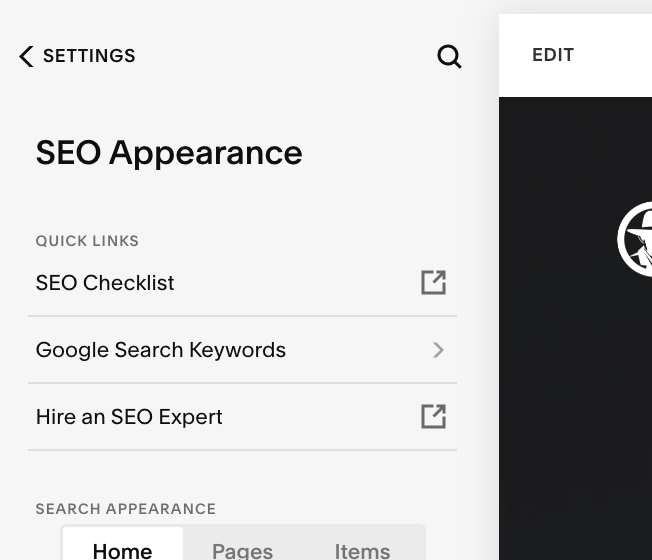
screenshot from a Squarespace login interface
As someone that works on optimizing both Squarespace websites and WordPress, I’m sharing how you can quickly rank higher using Squarespace today,
Are you struggling to get your Squarespace website the visibility it deserves?
In today’s digital age, having a strong online presence is crucial for businesses and individuals alike. But with so many websites competing for attention, how do you ensure that your Squarespace site stands out from the crowd?
The answer lies in mastering the art of search engine optimization (SEO). By implementing proven strategies and techniques, you can supercharge your Squarespace website’s SEO and increase its visibility in search engine results. In this guide, we will take you through step-by-step strategies that will help you climb the ranks and attract more organic traffic to your site.
From optimizing your website’s metadata to creating high-quality content that resonates with your target audience, we will cover all the essentials you need to know to achieve higher visibility and ultimately, drive more conversions. So, get ready to take your Squarespace website to new heights with our expert SEO strategies.
Importance of SEO for Squarespace websites
In today’s highly competitive online landscape, SEO is more important than ever for Squarespace websites. When done right, SEO can help improve your website’s visibility, drive organic traffic, and increase conversions. Squarespace is a popular website builder that offers great design templates and user-friendly features. However, simply creating a beautiful website is not enough to attract visitors. You need to optimize your Squarespace site for search engines so that it appears higher in search results when users are looking for products or services related to your business.
SEO involves a combination of on-page and off-page optimization techniques that aim to improve your website’s rankings in search engine results pages (SERPs). By implementing SEO strategies specific to Squarespace websites, you can ensure that your site is easily discoverable by search engines and attracts the right audience. Whether you’re running an e-commerce store, a blog, or a portfolio website, investing time and effort into SEO can have a significant impact on your online success. Let’s explore some of the key strategies you can implement to boost your Squarespace website’s SEO.
Understanding Squarespace’s built-in SEO features
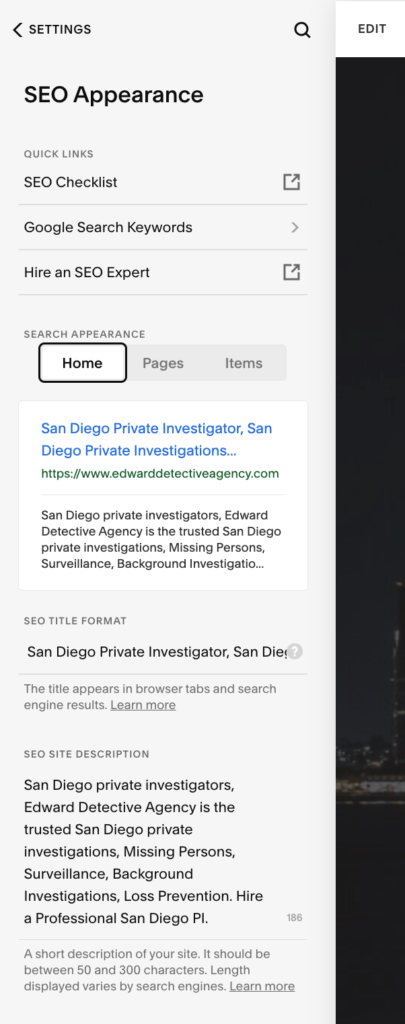 Squarespace provides a range of built-in SEO features that make it easier for you to optimize your website. These features include customizable page titles, meta descriptions, URLs, alt tags for images, and more. It’s important to understand how these features work and how to optimize them for better SEO performance.
Squarespace provides a range of built-in SEO features that make it easier for you to optimize your website. These features include customizable page titles, meta descriptions, URLs, alt tags for images, and more. It’s important to understand how these features work and how to optimize them for better SEO performance.
1. Page Titles: The page title is one of the most important on-page SEO factors. It appears as the clickable headline in search engine results and should accurately describe the content of the page. Squarespace allows you to edit the page title for each page on your website. Make sure to include relevant keywords in your page titles to improve their visibility in search results.
2. Meta Descriptions: The meta description is a short summary of the page’s content that appears below the page title in search results. While meta descriptions don’t directly impact search engine rankings, they play a crucial role in attracting users to click on your website. Craft compelling meta descriptions that accurately represent the page’s content and entice users to visit your site.
3. URLs: Squarespace automatically generates URLs for your website’s pages based on the page title. However, you have the option to customize the URL for each page. When optimizing your URLs, use descriptive words and separate them with hyphens to make them more readable and search engine-friendly.
By utilizing these built-in SEO features, you can optimize your Squarespace website’s individual pages and increase their chances of ranking higher in search engine results. Now that we’ve covered the basics, let’s dive deeper into the specific strategies you can implement to supercharge your Squarespace website’s SEO.
Head on over to your https://account.squarespace.com/
home > settings > SEO Appearance > ( get editing the meta titles and descriptions as shown below:)
Click the editable text below on the SEO TITLE FORMAT
Keyword research for Squarespace websites
Before you start optimizing your Squarespace website, it’s crucial to conduct thorough keyword research. Keywords are the search terms that users enter into search engines when looking for information or products related to your business. By targeting the right keywords, you can attract highly relevant traffic to your website and increase your chances of conversion.
1. Identify your target audience: Start by understanding who your target audience is and what they’re searching for. Consider their demographics, interests, and pain points. This will help you identify the keywords that are most relevant to your business.
2. Brainstorm seed keywords: Seed keywords are the basic terms related to your business. Think about the products, services, or topics that are central to your website. Brainstorm a list of seed keywords that you can later expand upon.
3. Use keyword research tools: There are several keyword research tools available that can help you find relevant keywords with high search volumes and low competition. Some popular tools include Google Keyword Planner, SEMrush, and Ahrefs. Enter your seed keywords into these tools to generate a list of related keywords.
4. Analyze keyword metrics: When conducting keyword research, pay attention to metrics such as search volume, competition level, and keyword difficulty. Search volume indicates how many people are searching for a particular keyword, while competition level and keyword difficulty determine how difficult it is to rank for that keyword. Choose keywords that have a decent search volume but relatively low competition.
By conducting thorough keyword research, you can identify the most relevant keywords for your Squarespace website and optimize your content accordingly. Remember to target a mix of short-tail and long-tail keywords to capture a wide range of search queries. With your keywords in hand, it’s time to optimize your Squarespace website’s on-page elements.
On-page optimization for Squarespace websites
On-page optimization refers to the process of optimizing individual web pages to improve their visibility in search engine results. By optimizing your Squarespace website’s on-page elements, you can make it easier for search engines to understand your content and rank it higher for relevant search queries. Here are some key on-page optimization strategies for Squarespace websites:
1. Optimize page titles and meta descriptions: As mentioned earlier, page titles and meta descriptions play a crucial role in SEO. Make sure to include your target keywords in page titles and craft compelling meta descriptions that encourage users to click on your website.
2. Optimize URL structures: Squarespace automatically generates URLs based on the page title. However, you can customize the URL to make it more search engine-friendly. Use descriptive words, separate them with hyphens, and keep the URL concise and readable.
3. Optimize heading tags: Heading tags (H1, H2, H3, etc.) help search engines understand the structure and hierarchy of your content. Use your target keywords in heading tags to indicate the relevance of the content to search queries.
4. Optimize image alt tags: Alt tags are used to describe the content of images to search engines. Use descriptive alt tags that include your target keywords to improve the visibility of your images in image search results.
5. Optimize content for target keywords: When creating content for your Squarespace website, ensure that it is optimized for your target keywords. Include your keywords naturally in the content, but avoid keyword stuffing, which can negatively impact your SEO.
6. Improve page loading speed: Page loading speed is an important ranking factor for search engines. Optimize your Squarespace website’s performance by compressing images, minifying CSS and JavaScript files, and enabling browser caching.
By implementing these on-page optimization strategies, you can improve your Squarespace website’s visibility in search engine results and increase its chances of attracting organic traffic. However, on-page optimization is just one piece of the puzzle. To truly supercharge your Squarespace website’s SEO, you need to optimize its structure and navigation.
Optimizing Squarespace website structure and navigation
The structure and navigation of your Squarespace website play a crucial role in both user experience and SEO. A well-organized website structure makes it easier for search engines to crawl and index your site, while user-friendly navigation ensures that visitors can find the information they need quickly and easily. Here’s how you can optimize your Squarespace website’s structure and navigation for better SEO performance:
1. Create a logical site structure: Start by organizing your website into logical categories and subcategories. This will help search engines understand the hierarchy of your content and index it more efficiently. Use descriptive names for each category and subcategory to make it clear what content they contain.
2. Use breadcrumbs: Breadcrumbs are navigational aids that show users the path they have taken to arrive at a particular page. They also provide additional context to search engines, helping them understand the structure of your website. Enable breadcrumbs on your Squarespace website to improve both user experience and SEO.
3. Optimize internal linking: Internal linking refers to linking to other pages within your own website. It helps establish a hierarchical structure and distributes authority and ranking power throughout your website. When creating new content, look for opportunities to link to relevant existing pages on your Squarespace website.
4. Create a user-friendly navigation menu: Your Squarespace website’s navigation menu should be intuitive and easy to use. Ensure that it is easy for visitors to find the information they are looking for. Use clear and descriptive labels for each menu item and consider adding a search bar to make it even easier for users to find what they need.
By optimizing your Squarespace website’s structure and navigation, you can improve its crawlability, indexability, and user experience. This, in turn, can have a positive impact on your website’s SEO performance. Now that we’ve covered the foundational aspects of Squarespace website optimization, let’s move on to creating high-quality and SEO-friendly content.
Creating high-quality and SEO-friendly content for Squarespace websites
Content is king when it comes to SEO. Creating high-quality and SEO-friendly content is essential for attracting organic traffic and keeping visitors engaged on your Squarespace website. Here are some strategies to ensure that your content resonates with your target audience and ranks well in search engine results:
1. Understand your target audience: Before creating content, it’s important to understand who your target audience is and what they’re looking for. Conduct audience research to identify their needs, interests, and pain points. This will help you create content that is relevant and valuable to them.
2. Conduct keyword research: We’ve discussed keyword research earlier, but it’s worth repeating. Conduct thorough keyword research to identify the keywords that are most relevant to your content. Incorporate these keywords naturally into your content to optimize it for search engines.
3. Create unique and valuable content: Your Squarespace website’s content should be unique, valuable, and informative. Avoid duplicating content from other websites, as this can negatively impact your SEO. Instead, focus on creating original content that provides value to your target audience.
4. Use engaging headings and subheadings: Headings and subheadings not only make your content more scannable for users but also help search engines understand the structure of your content. Use your target keywords naturally in headings and subheadings to indicate the relevance of your content to search queries.
5. Write for humans, not just search engines: While it’s important to optimize your content for search engines, it’s equally important to write for humans. Focus on creating content that is engaging, informative, and easy to read. Use a conversational tone and avoid keyword stuffing or other black hat SEO techniques.
6. Incorporate multimedia elements: Including images, videos, infographics, and other multimedia elements in your content can make it more engaging and shareable. Optimize these elements for SEO by using descriptive file names, alt tags, and captions that include your target keywords.
By creating high-quality and SEO-friendly content, you can attract organic traffic, keep visitors engaged, and establish your Squarespace website as an authoritative source in your niche. However, content creation is just one part of the equation. To maximize your Squarespace website’s SEO potential, it’s important to leverage social media and build backlinks.
Leveraging social media for Squarespace website SEO
Social media can be a powerful tool for driving traffic to your Squarespace website and improving its SEO performance. By leveraging social media platforms effectively, you can increase your website’s visibility, attract more visitors, and boost your search engine rankings. Here are some strategies to help you leverage social media for Squarespace website SEO:
1. Choose the right social media platforms: Not all social media platforms are created equal. Identify the platforms that are most popular among your target audience and focus your efforts on those platforms. For example, if you’re targeting a younger audience, platforms like Instagram and TikTok may be more effective.
2. Optimize your social media profiles: Optimize your social media profiles by including relevant keywords and a link to your Squarespace website. Use consistent branding across all your social media profiles to maintain a cohesive online presence.
3. Share your Squarespace website content: Regularly share your Squarespace website’s content on social media to drive traffic and increase its visibility. Craft engaging captions that encourage users to click on your links and share your content with their followers.
4. Engage with your audience: Social media is not just about broadcasting your content; it’s also about engaging with your audience. Respond to comments, answer questions, and participate in relevant conversations. This will help you build relationships with your followers and establish your authority in your niche.
5. Collaborate with influencers: Influencer marketing can be a powerful way to increase your Squarespace website’s visibility and attract new visitors. Identify influencers in your niche who have a significant following and collaborate with them to promote your website and content.
6. Monitor social media analytics: Keep track of your social media performance using analytics tools provided by each platform. Monitor metrics such as reach, engagement, and referral traffic to understand what content resonates with your audience and adjust your social media strategy accordingly.
By leveraging social media effectively, you can drive more traffic to your Squarespace website, increase its visibility, and improve its search engine rankings. However, social media alone is not enough to boost your website’s SEO. Building backlinks and improving domain authority are equally important.
Building backlinks and improving domain authority for Squarespace websites
Backlinks are links from other websites that point to your Squarespace website. They are an important ranking factor for search engines and can significantly impact your website’s visibility and authority. By building high-quality backlinks, you can improve your Squarespace website’s search engine rankings and attract more organic traffic. Here are some strategies to help you build backlinks and improve domain authority for your Squarespace website:
- Create High-Quality Content: Develop compelling, informative, and shareable content that naturally attracts backlinks. The better your content, the more likely others will link to it.
- Guest Blogging: Write high-quality articles for reputable websites in your niche and include a link back to your Squarespace website in your author bio or within the content itself. Ensure the guest blogging opportunities are relevant and authoritative.
- Broken Link Building: Identify broken links on other websites in your niche and reach out to the site owners to suggest replacing the broken link with a link to relevant content on your Squarespace website. Tools like Check My Links or Broken Link Checker can help you find broken links.
- Resource Link Building: Create valuable resources, such as guides, tutorials, or infographics, and promote them to relevant websites, blogs, or forums. If your resources are valuable and relevant, they may link to them as a helpful reference.
- Outreach and Relationship Building: Identify influential bloggers, journalists, or website owners in your industry and reach out to them. Introduce yourself, provide value, and suggest potential collaboration opportunities or content they might find useful to link to.
- Social Media Promotion: Share your content on social media platforms to increase its visibility and encourage others to link to it. Engage with your audience and build relationships with influencers who may amplify your content.
- Directory and Local Listings: Submit your Squarespace website to relevant directories and local business listings. Ensure you choose reputable directories that are specific to your industry or location.
- Internal Linking: Enhance the internal linking structure of your Squarespace website by linking relevant pages to each other. This helps search engines understand the hierarchy and importance of your content, boosting overall domain authority.
- Monitor Backlinks: Regularly monitor your backlink profile using tools like Ahrefs, Moz, or SEMrush. Identify toxic or low-quality backlinks and disavow them to maintain a healthy backlink profile.
- Consistency and Patience: Building backlinks and improving domain authority is a long-term process. Be consistent in your efforts, create quality content consistently, and be patient as it takes time to see results.
Remember, it’s crucial to focus on building natural and high-quality backlinks rather than resorting to spammy or black-hat techniques. Building a strong backlink profile and improving domain authority for your Squarespace website requires a combination of effective content creation, relationship building, and ongoing optimization efforts.
Do I prefer Squarespace websites over WordPress? No way. Do I understand how to optimize a Squarespace website? Yes, absolutely. Overall, I prefer working on WordPress Websites, but I don’t mind the simplicity and “cookie-cutter” vibes of a Squarespace site. They’re perfect for non technical people that want to design a simple website. It lets you easily and gracefully add content without it looking to cluttered and crazy.
If you need help with Squarespace SEO services, I’m your gal here in San Diego that can help.
If you’re looking for a local SEO San Diego loves. 👋 Hello, I’m Jen and I’m very nice. (did I make you chuckle?)
I love to help my fellow San Diego business owners rank higher in Google and conquer the world on click at a time.

